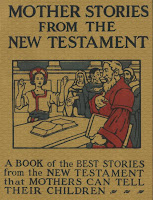 Click here.
Click here.
Subscribe to:
Post Comments (Atom)
A source of free online vintage homeschool books and curricula.



Google Book Search books are printable if switched to plain text, or page by page by right clicking on image of page(HTML mode only). *Switch to HTML(bottom of main Google Books Menu page) . **Click on the download button at link(upper right on sidebar) to download entire text in PDF.
*(10/10)This has been disabled. Hopefully the HTML button will come back. Books listed here are still linked in HTML. I have been able to change the end of the web address by hand from Text to HTML.
**(12/10)Google Books removed the PDF download button on the overview "About" book pages! To access a download, click on any page of the book to find the PDF download button in the upper right corner.
Project Gutenberg books are downloadable, fully printable, and readable online in plain text and illustrated(HTML version - regular web page). See download tips.
Internet Archives indexes several free book resources, has an excellent search engine, fully printable books, and an online flip-book reader with an audio reader. Readable online as plain text or as HTML(like a regular web page).
Rosetta Project groups vintage illustrated children's books by reading level, easy to read format, and has an audio reader. Not in public domain per their format. Read only, books downloadable for small fee.
International Children's Library illustrated contemporary children's books for reading online only. Audio reader available. Not in public domain.
Christian Ethereal Classics Library downloadable Christian books, readable online in HTML(like a regular web page).
19th Century School Books A collection of 140 school books. Printing pages is allowed; however downloads of the entire book are by permission only.
Munseys Hundreds of free books released under the creative commons. Free to share by linking. Various downloads, pdf available.
Bartleby.com Classic Books Online
3 comments:
I guess I am slow or something. I have seen these sites a couple of times, but I cannot figure out how to downloas the books as a whole with the images. I saw a copy of Spencerian penmanship on a public domain site, but It would download only as a page at a time.
Christine
Hi,
Good question! Use the "zip" format to download the entire book. Even with my super slow dial up, it works well at Project Gutenberg.
There are two zip option: HMTL and plain text. The HTML is the entire book with illustrations, but you need internet to view it with the illustrations. Without internet you can read it in plain text. The plain text option is a faster download with no illustrations.
Click on the third(with illustrations and/or plain text) or fourth option (plain text only) under "format" to download entire book.
Hope this helps. :)
Christine,
I was experimenting after I posted the above...you got me thinking. After trying a few things, I was able to download the entire book with images very fast, and I can view the entire book with images offline!
I did this:
Click on HTML format, not the zip HTML. When it loads, right click and choose "select all". I then go to "Page" on my tool bar(I've got Windows XP) and select "save as". In two second flat, the entire book was saved to a folder!
I'm so glad you asked this question! This is so much easier.
Post a Comment